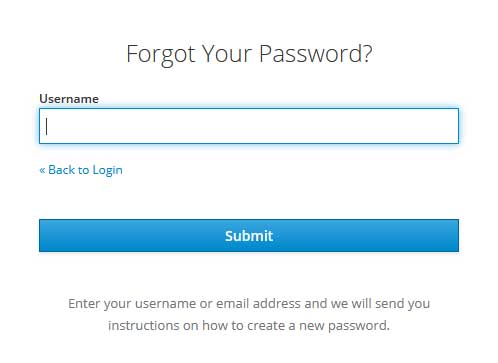Single sign-on (SSO) service permits to access multiple web applications with your University of Colombo username and password. For example, a student/staff can sign into the ORCID account with the credentials given by the university and he/she can use the same credentials to sign in to the web applications such as indico, sciencedata.
WEB SERVICES WITH SSO
FILE SHARING
JOURNALS
Please visit the following library web page to view the list of available library journals with the SSO Service
FAQ:
- First, go to the login page of the above web services and select the login option “Institutional account”. Eg: ORCID
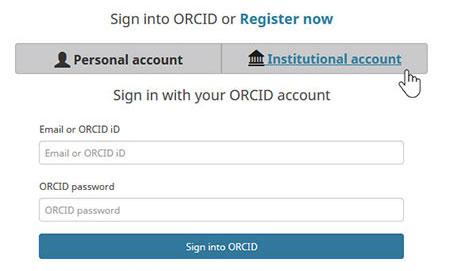
- Then, Select University of Colombo/University of Colombo School of Computing from the list of institutes and Continue.

- You will be having the following login page and enter your University of Colombo SSO profile’s username and the password. Then you are permitted to access the relevant web applications’ resources.
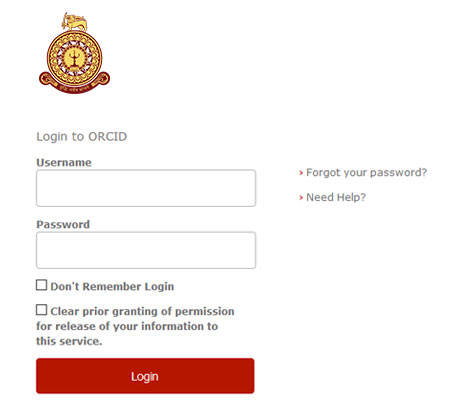
You can log in and manage your University of Colombo SSO profile on the following link. If you don’t have an account or for an assistance, contact your faculty/institute/school/campus IT co-ordinator.
If you need to reset your password, First, click on the “Reset password” button below and submit your SSO username. Then, you will be received a new password into your email. If you are not receiving an email, contact your faculty/institute/school/campus IT co-ordinator from here.