Microsoft Office 365 online, including Word, Excel, and PowerPoint, is available free of charge to all permanent staff members and full-time students by accessing the Office 365 portal for the duration of their time at the University.
POPULAR APPS & SERVICES
FAQ
Go to the Microsoft Office 365 login page and enter your username and password. [https://m365.cloud.microsoft]
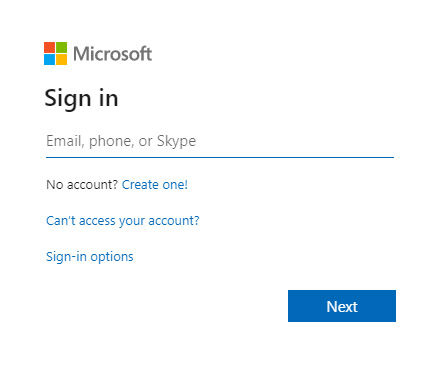
Full-time students will receive a Microsoft Office 365 online account during the course orientation period and permanent staff members can request an account from their respective IT staff.
Go to the Reset Password [Click here] page and enter your university email address as the User ID. The University Microsoft Office 365 administrator will send you a new password to your university email address
For further inquiries, contact your faculty/institute/school/campus IT co-ordinator from here.





